A while back, the good people at Metric Halo hooked me up with the Metric Halo Production Bundle v2.
I’ve taken some good time with the plugins with my team (pictured above) and put them to a proper test on lots of real projects.
It’s time to report back!

Metric Halo Production Bundle v.2
Metric Halo are known for their very respected high end audio interfaces. I must admit that before they hit me up I didn’t even know they make plugins as well.
Therefore it was quite interesting for me to investigate how their experience with professional audio equipment translates into the plugin world.
The MH Production Bundle v.2 consists of 8 different plugins:
- MH ChannelStrip
- MH Character
- MH HaloVerb
- MH Dirty Delay
- MH Precision De-Esser
- MH Multiband Dynamics
- MH Multiband Expander
- MH Transient Control
As you can see it is a very comprehensive package of tools.
It is worth noting right from the start that these plugins are what I would call “bread & butter tools”. The bundle is clearly not geared towards producing special FX. Rather the focus is on providing robust basic tools for dealing with everyday tasks in mixing and production.
Let’s tackle each plugin, one by one. I will then offer my impressions on the entire bundle as whole.
MH ChannelStrip 3
In terms of basic functionality the MH ChannelStrip 3 is a very traditional strip. It comes with 3 main sections: gate/expander, compressor and 6-band EQ.
In addition it features visual metering and spectrum analysis, phase inversion, channel delay to correct timing issues (not to be confused with a delay effect) and a very basic limiter to tame unwanted peaks.
The gate/expander and EQ sections work very much the way you would expect them to. Great performance and easy to get good results (which is not always a given with gates especially).
The compressor is my favorite here. It features 4 different character modes:
- Smooth: Good for full mixes or instruments without big transients.
- Warm: The most versatile setting that balances transient control with audible compression.
- Fast: Significant transient control at the expense of transparency and distortion.
- MIO: Provides the characteristics of the MIOstrip DSP compressor that runs on the Metric Halo audio interfaces.
The MIO mode is my favorite. To be honest I haven’t completely figured it out yet as it’s operation is a bit unusual. But it just seems to work very well for me in most situations, and that’s what counts.
The compressor also has fully featured sidechain functionality (both internal and external).
The limiter to catch peaks is a nice touch too,
The user interface of the ChannelStrip is resizable, although not freely. You may select between 3 different sizes. Personally I find the 2 smaller ones too small and the largest one just about right.
It’s also possible to hide the graphs and spectrum analyzer section, which is a good option to have as sometimes it’s too easy to get stuck on what you see (instead of what you hear).
All in all the MH ChannelStrip 3 offers very robust and well designed basic mixing tools. Each section does exactly what it’s supposed to.
It is one of the best channel strips that I’ve used, and I find myself drawing for it especially because of the MIO compressor.
MH Character
MH Character is pure galore for us saturation freaks. With Character Metric Halo have measured and modeled the saturation from several different hardware units.
To give you an idea, here is the list of all the different saturation models you can choose from:
- Transformer: Applies the harmonic distortion signature of a transformer-coupled input.
- Valve: A tube-based EQ input stage.
- FET: Model of a solid state (transistor) front end.
- Soft Sat: Tube-based EQ with saturation.
- Boutique Tube: Hand-made tube mic pre.
- American Transformer 1: A variation of the “Transformer” model.
- American Transformer 2: Second variation of the “Transformer” model.
- California Tube Mic: American designed tube mic pre.
- California Tube Line: American designed tube line input.
- Modern Tube DI: Mastering quality tube DI.
- Modern Tube EQ: Mastering quality EQ.
- Modern Tube Soft Sat: Mastering quality EQ with saturation.
- Modern Tube LG: A tube mic pre with a low gain setting.
- Modern Tube MG: A tube mic pre with a medium gain setting.
- Modern Tube HG: A tube mic pre with a high gain setting.
- Modern Tube Sym: Mastering quality EQ
- Modern Tube Soft Sat: Mastering quality tube mic pre with saturation.
- Classic British Mic Pre: A favorite large console mic pre.
- American Solid State: FET mastering EQ.
- California Vocal Box: Transformer coupled tube vocal processor.
- California Vocal Box Drive: Transformer coupled tube vocal processor with increased gain.
- British Mic Pre Clone: A popular clone of a favorite British mic pre.
That’s 22 in total.
And these models are some of the best sounding analog distortion emulations that I have heard.
I use this plugin in 3 different ways:
- On single channels for a bit of analog oomph or outright nastyness.
- Across the mix on every channel to emulate an analog console.
- On the master channel for some final glue and, well, character.
As far as saturation plugins go, Character can be quite subtle by design, especially if the level of the source material is low. There is an “auto drive” mode included though which will boost the input gain if it’s detected to be low.
Because I like to get real nasty sometimes, I even insert a gain plugin before Character in the chain to go further.
I love how this plugin sounds. It’s got that certain richness in the top end and fullness in the bottom that is often missing from other saturation plugins.
My favorite model (or at least the one I’ve been using the most) is the FET solid state front end.
I have one suggestion on how to make Character even better though: By adding group controls (something akin to Slate VCC – another great plugin). It would be very helpful to be able to control a set of plugin instances from a single plugin in order to try out which saturation model sounds best on your mix, or adjust drive and output gain. Metric Halo, if you’re listening… Pretty please?
Update (17th June): Metric Halo have got back to me saying they will look into it. Very cool!
MH HaloVerb
MH HaloVerb is a clean and smooth sounding algorithmic reverb plugin that is based on Metric Halo’s original hardware implementation.
The plugin has a unique waveform display which makes it look like an impulse reverb. It’s not however – the waveform display is only there to give you a visual clue of what you’re working with.
I find this reverb very much in line with the rest of the plugins in the MH Production Bundle. It sounds unobtrusive and tends to blend in very well in the mix.
The controls are easy to figure out and the layout is clean.
It’s a good workhorse reverb unit. It’s not the most versatile reverb unit in terms of what different sounds you can get out of it, but it pulls off the basic duties very well.
For me HaloVerb is at it’s best for those situations when I just want to give a little bit of extra depth to something, without making it sound too different.
I very much like how it can make the high end of things shimmer in a nice way (try the appropriately named “Good Verb” presets).
MH Dirty Delay
Dirty Delay is one great sounding delay plugin. There is just something in how it sounds that screams “hardware” to me.
Part of that sound is the saturation models, which I would imagine are pulled from the MH Character plugin.
Again the strength of this plugin for me is the way it always seems to blend in to the mix really well, adding depth and dimension without clogging things up.
I have especially been using it a lot on vocals.
MH Dirty Delay has become my go-to delay over SoundToys EchoBoy for those unobtrusive missions, and that says a lot.
One request for further versions of the plugin: an universal wet/dry control would be cool (right now we have individual wet/dry controls for each of the two delay lines).
Correction (17th June): Metric Halo kindly got back to me and pointed out that I had actually missed a feature. It is possible to link controls by hitting the small L button in the top left corner of the plugin. Linking also works with the Multiband Dynamics and Multiband Expander plugins. Sweet!
MH Precision De-Esser
The Metric Halo Precision De-Esser is the best de-esser I have ever come across.
Why? To my mind, it has everything you can ask for in a de-esser:
- Great visual feedback (displays for spectrum, detector level and gain reduction), so that you can see exactly where the problem areas are and how much your processing is affecting them.
- Very tactile and precise controls.
- The ability to choose what to listen: de-essed signal, esses, out of band material, detector signal or removed signal.
All of this means nothing of course if the plugin doesn’t sound right or is difficult to adjust. No worries there – quite the contrary.
Quick, easy, powerful – does what it’s supposed to and easy to adjust so that it doesn’t interfere too much. It’s all bang on.
It’s funny how one can get so excited about a de-esser, but it truly is a pleasure to be using a well designed tool that does a beautiful job!
If you are still missing a good de-esser plugin, you should look no further.
MH Multiband Dynamics
A good multiband dynamics plugin is something that everyone should have in their arsenal, and there are several good ones around.
MH Multiband Dynamics is a 3-band multiband compressor with an additional limiter section.
The compression bands will also act as limiters when you push the ratio all the way up, which is a very useful feature for problem solving.
Metric Halo’s plugin does a great job and it has become my go-to tool for multiband work. Wether it’s problem solving within the mix or gentle mastering tasks, MH Multiband Dynamics pulls it off in a professional manner.
The plugin has all the controls that you would expect to have in a full featured multiband compressor.
In addition it has a visual section (which you can hide, just like with all MH plugins) that displays lots of useful information, including a spectrum graph.
The interface in it’s largest size is a pleasure to work with! Another well executed workhorse, no surprise there.
MH Multiband Expander
The Metric Halo Multiband Expander. At first I wasn’t really sure about this plugin. What would I use a multiband expander for?
Well, at first I didn’t. But in the past couple of weeks I’ve actually discovered a couple of very cool uses for it and surprise, surprise – I now feel the plugin has become pretty much indispensable.
Let me share those uses with you.
1. Suppressing low-level noise when recording vocals or voiceovers.
I’ve been recording some videos lately with me talking in front of the computer. And I had a problem with my condenser microphone picking up the fan noise from my laptop. The noise gets so loud that simply putting on a regular gate wouldn’t work, as I would have to adjust the threshold so high that it would make the vocal itself sound choppy.
The MH Multiband Expander fixes this as it allows me to hone in on the loudest frequencies of the fan noise and block those out the way first. After that I’m using a regular gate plugin to clean up the rest. Works beautifully.
To hone in on specific frequencies with the MH Multiband Expander is very easy because it also features a spectrum display that shows exactly what’s going on in your signal.
2. Creating rhythmic effects
This one really surprised me and I found out about it by accident as I was just playing around with the plugin.
But this thing can really transform any rhythmic element in your mix into something else. Quite often with unexpected results that you would never have been able to reach otherwise.
I highly recommend you to play around with the MH Multiband Expander on drum groups, rhythmic synths and what not. Be bold with the threshold and see what happens.
MH Transient Control
Working with transients is a trial and error process. I have a few different transient control plugins and I use them all in different situations. These plugins are all designed in slightly different ways and thus one plugin usually won’t work for all situations.
The MH Transient Control has found it’s place in my setup as a plugin that I use for crafting and tuning fine details. It can be quite subtle at times, depending on the source material (update: see the last paragraph of this section). But used in the right place, it’s great and very precise.
A sustained theme with the plugins in this pack is a good use of visual feedback, and the Transient Control is no different. It visualizes exactly what you are doing which does help to figure out the controls. This can be especially valuable for someone who is new with these kinds of plugins.
For heavy duty rescue missions I usually pull for the Waves TransX. Compared to that, the MH Transient Control sounds more transparent and you have more fine control over the transients. So there’s a place for both plugins, and if you wanted to you could actually use them both: one for the big lifting and the other for finalizing.
In addition I also sometimes use the free Flux Bittersweet V3. It really is a case-by-case evaluation, but this Metric Halo plugin has proven to be an useful addition in my arsenal.
Tip: To make full use of MH Transient Control, make sure you pull out the advanced envelope controls panel. It is hidden by default. There are many useful controls in there that will give you extremely precise control over your transients and sustain.
Update (17th June): I spoke to B.J. Buchalter (VP research and development at Metric Halo) and he gave me further useful pointers about the plugin:
The Transient Control also has an “Auto Sensitivity” feature (accessed via the popup menu from the gain history readout). For new instantiations, it should be on by default, but many of the presets turn it off (because they were created with the older version of the plugin). “Auto Sensitivity” makes the plugin track the average level of the input signal and makes the sensitivity to transients remain consistent regardless of the peak level of the Transient. From your description in the review, it may be that you had it turned off while you were using it (perhaps by selecting a preset first). As with Character, having “Auto Sensitivity” off makes the plugin much more subtle. If you get a chance, check to see if it is off, and if so, try experimenting with it on.
Conclusion
The Metric Halo Production Bundle is packed with value.
There are no gimmicks here to impress people. These are straight up, real workhorse plugins for everyday mixing situations.
There are no fillers here – each of these plugins is serving a purpose. The plugins sound great and do exactly what they’re supposed to in a no frills manner.
Metric Halo understand how sound works and that shows with these plugins. They have also clearly thought a lot about workflow and user interface design, which is something I value highly.
To recap, here are the biggest a-ha moments and personal highlights in this bundle for me:
- The MIO compressor in MH ChannelStrip
- The rich and full sounding saturation of MH Character
- The “hardware” sound of MH Dirty Delay
- The beautifully executed MH Precision De-Esser
- The unexpectedly useful MH MultiBand Expander
- The fine precision of MH Transient Control
All of the plugins are very stable (at least on my system). They haven’t crashed on me once. The documentation is very comprehensive.
There really is very little to complain about here! Of course there is always room for improvement and further features, but to complain about such a high quality package of plugins would just seem ridiculous.
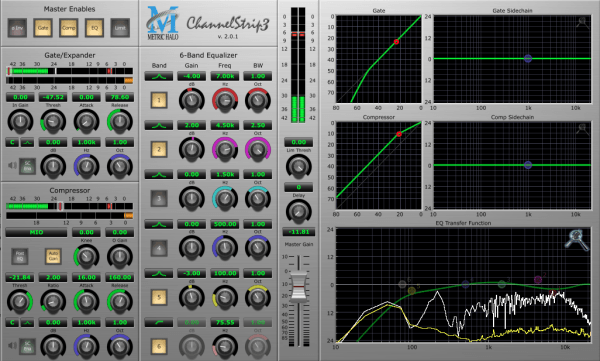

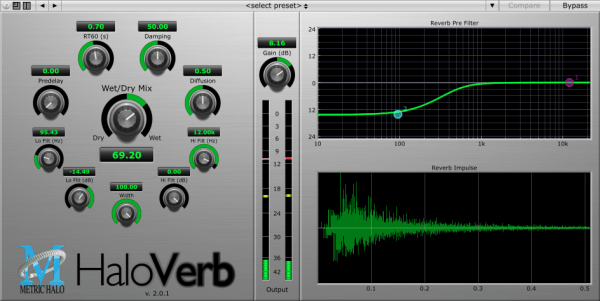

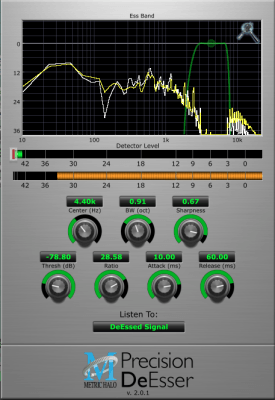
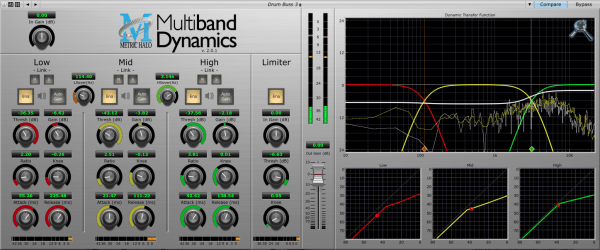
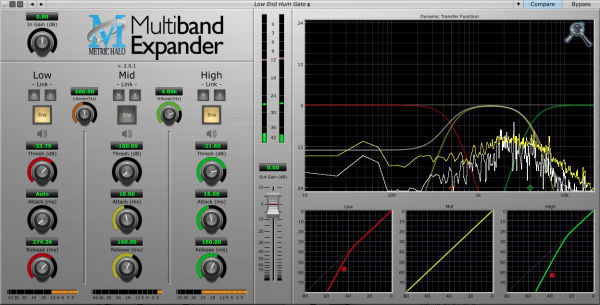

Leave a Reply